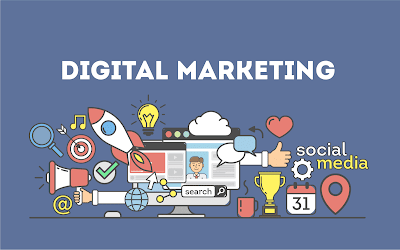How to take Backup of G mails E mails and its complete guidelines.

How to take Backup of G mails E mails and its complete guidelines. How to take backup Gmails Emails is a big question for that person who is using G mail. It’s common today that people lose their emails or deleted them by mistake. How to take Backup G mails Emails and Save them We know that everything needs a backup. We are living running world. Here everyone living a running life. In this running life, you do mistakes. One of them is while using the G mail. When you are using the G mail and my mistake you deleted your important emails or files. After this, things start creating tension. Everyone use G mail accordingly to their need. If you are a student so you use it for educational purposes. If you are a business person so you use it as your business work. For all of these, we have to be sure that our data is not deleted or lost. If you lost it lost your emails so, don’t worry. In this article, you will learn several ways to backup Gmail Ema...